KODAK EASYSHARE DX3215 Zoom Digital Camera — User's Guide
Table of Contents > Getting Started > Choosing Internal or Removable Memory
1 Getting Started
Choosing Internal or Removable Memory
If an MMC/SD card is inserted in the camera, new pictures are stored on the card. If no card is inserted, new pictures are stored in internal memory.
| NOTE: | You can capture pictures in internal memory, then copy them to an MMC/SD card (see Copying Pictures). |
Checking Your Picture's Location

|

|

|

|
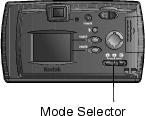
|
1.
Slide the Mode selector to Review
 . . |
||
|
2.
The storage location icon indicates the location of the picture.
 — picture is stored on an MMC/SD card — picture is stored on an MMC/SD card  —picture is stored in internal memory —picture is stored in internal memory |
|||
Previous Next