KODAK EASYSHARE LS420 Digital Camera — User's Guide
Table of Contents > Getting Started > Turning the Camera On and Off
1 Getting Started
Turning the Camera On and Off
Built-in Lens Cover
The lens has a built-in cover that protects it from dust and scratches. The cover opens when the camera is turned on and closes when the camera is turned off.
Previous Next

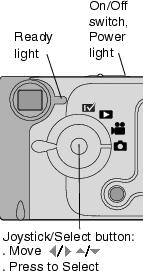
 or Video
or Video  ), the camera is ready to take pictures or videos.
), the camera is ready to take pictures or videos.