KODAK EASYSHARE LS420 Digital Camera — User's Guide
Table of Contents > Getting Started > Setting the Clock
1 Getting Started
Setting the Clock
The Date & Time Set screen is displayed the first time you turn on the camera. To set date and time after that:

|

|

|

|
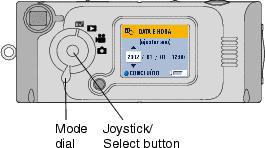
|
1.
Turn the camera on and turn the Mode dial to Setup
 . . |
||
|
2.
Move the joystick
 to highlight Date/Time Set to highlight Date/Time Set  , then press the Select button. , then press the Select button. The date format is YYYY/MM/DD. The time is displayed in a 24-hour format. |
|||
|
3.
Move the joystick
 to adjust the date and time settings. Move the joystick to adjust the date and time settings. Move the joystick  to move through the fields. to move through the fields. |
|||
|
4.
Press the Select button to accept the changes.
|
|||
|
5.
Press the Menu button to turn off the menu.
The setting remains until you change it. |
|||
Previous Next