KODAK EASYSHARE LS420 Digital Camera — User's Guide
Table of Contents > Using the EASYSHARE LS420 Camera Dock > Connecting the Dock
7 Using the EASYSHARE LS420 Camera Dock
Connecting the Dock
| NOTE: | Do not connect to the computer if the camera is in the dock. |

|

|

|

|
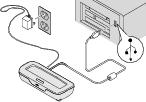
|
1.
Plug the
 labeled end of the USB cable into the USB port on your computer. labeled end of the USB cable into the USB port on your computer. If the computer port is not labeled, see your computer User's Guide. |
||
|
2.
Plug the other end of the USB cable into the USB connector on the back of the dock.
|
|||
Leave the dock connected to the computer to transfer pictures, charge the battery, and provide power to the camera.
Previous Next