KODAK EASYSHARE LS420 Digital Camera — User's Guide
Table of Contents > Using the EASYSHARE LS420 Camera Dock > Charging the Battery
7 Using the EASYSHARE LS420 Camera Dock
Charging the Battery
The battery is not charged at the factory.

|

|

|

|
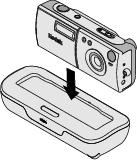
|
1.
Make sure the battery is installed in the camera. Turn off the camera.
|
||
|
2.
Place the camera straight down into the dock. Charging begins after a few seconds.
|
|||
Previous Next