Kodak EasyShare CX6330 zoom digital camera — User's Guide
Table of Contents > Getting Started > Turning On the Camera
1 Getting Started
Turning On the Camera

|

|

|

|
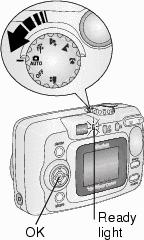
|
Turn the Mode dial from Off to any other position. The ready light blinks green while the camera performs a self-check, then glows green when the camera is ready to take pictures (or videos, if the mode dial is set to  ). ).
In Still and Video modes, status icons appear on the camera screen. See Checking Camera Status . |
||
Changing the Display
|
If you want to |
Then do this |
|
Turn the camera screen on (enter Liveview) or off. |
|
|
Change the Liveview setting so that it is on whenever the camera is on. |
|
|
Redisplay the status icons. |
Press |
|
Turn off the camera. |
Turn the Mode dial to Off. The camera completes operations that are in process. |
Previous Next
 .
.