Kodak EasyShare CX6230 zoom digital camera — User's Guide
Table of Contents > Getting Started > Camera Screen Icons
1 Getting Started
Camera Screen Icons
These icons appear on your camera screen when the settings are active.
|
Capture Modes (also on Mode dial) |
Camera/Picture Status |
||
|
Share Icons
|
Quality Icons
|
Protect
|
|
|
|
|||
|
|
|||
|
|
|
Storage/Picture location
|
|
|
|
|
||
|
|
|
Battery power
|
|
|
|
|
||
|
|
|
|
|
|
|
|
|
|
|
|
|
|
|
*For all flash icons, see Setting the Flash.
Previous Next



 Video
Video  Auto
Auto  Night
Night  Self Timer
Self Timer 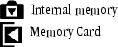
 Landscape
Landscape  Burst
Burst  Close-up
Close-up  Flash*
Flash* 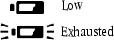
 Date stamp
Date stamp  Album name
Album name  Pictures remaining
Pictures remaining  Album
Album  Digital zoom
Digital zoom  Color mode
Color mode  Exposure Compensation
Exposure Compensation