Kodak EasyShare printer dock — User's Guide
Table of Contents > Printing without a computer > Printing from a PictBridge device
3 Printing without a computer
Printing from a PictBridge device
The printer dock offers PictBridge technology, which lets you communicate with any other PictBridge compatible device.
To print from your PictBridge device:

|

|

|

|
||
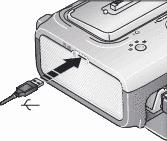
|
1.
Using the USB cable for the PictBridge device, plug the USB connector from the PictBridge device into the USB connector located on the side of the printer dock.
|
||||
|
2.
Use your PictBridge device to review pictures, choose printing options, and print. See your device user's guide for details.
|
|||||
Purchase a Kodak 8-in-1 card reader, a USB cable, and other accessories at a retailer of Kodak products, or visit www.kodak.com/go/accessories.
Previous Next