Kodak EasyShare printer dock plus — User's Guide
Table of Contents > Using the printer dock plus with a computer > Connecting to a computer
6 Using the printer dock plus with a computer
Connecting to a computer
A USB cable is required to connect the printer dock to a computer. Use the USB cable that came with your Kodak EasyShare digital camera. To purchase a cable separately, see a retailer of Kodak products, or visit www.kodak.com/go/accessories.
| IMPORTANT: | Make sure your camera is NOT docked when you connect the printer dock to the computer. |

|

|

|

|
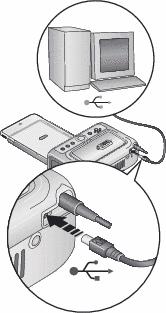
|
2.
Plug the labeled
 end of a USB cable into the labeled USB port on your computer. See your computer documentation for details. end of a USB cable into the labeled USB port on your computer. See your computer documentation for details. |
||
|
3.
Plug the other end of the USB cable into the square USB connector on the back of the printer dock.
|
|||
Previous Next