Kodak EasyShare Z700 zoom digital camera — User's guide
Table of Contents > Doing more with your camera > Picture-taking modes
4 Doing more with your camera
Picture-taking modes
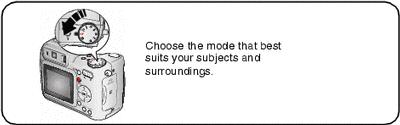
| Use this mode | For |
|---|---|
|
|
General picture-taking—offers an excellent balance of image quality and ease of use. |
|
|
Point-and-shoot simplicity when taking pictures under 13 special conditions (see Scene modes). |
|
|
Subjects that are in motion. Shutter speed is fast. The camera pre-settings are f/2.8–f/4.8, Multi-Pattern Exposure Metering, Multi-Zone Focus, ISO 80–ISO 160. |
|
|
Distant subjects. Flash does not fire unless you turn it on. Auto-focus framing marks () are not available in Landscape. |
|
|
Close subjects 2–27.6 in. (5–70 cm) from the lens in Wide Angle; 9.8–27.6 in. (25–70 cm) in Telephoto. Use available light instead of flash if possible. Use the LCD screen to frame the subject. |
|
|
Capturing video with sound (see Taking a video). |
|
|
Viewing your favorites (see Sharing your pictures).
|
|
|
Three manual modes P, A, & S—allow aperture, shutter speed, exposure compensation, and ISO speed to be modified in Liveview. |
|
|
P (Program)—Controls exposure compensation (how much light enters the camera) and ISO speed. The camera automatically sets the shutter speed and aperture (f-stop) based on the scene lighting. Program mode offers the ease of auto shooting with full access to all menu options. Press |
|
A (Aperture Priority)—Controls aperture, exposure compensation, and ISO speed. Aperture priority mode is primarily used to control depth of field (the range of sharpness).NOTE: The aperture setting may be affected when using optical zoom. Press |
|
|
S (Shutter Priority)—Controls the shutter speed, exposure compensation, and ISO speed. The camera automatically sets the aperture for proper exposure. Shutter priority mode is primarily used to prevent blur when your subject is moving. To prevent camera shake, use a tripod for slow shutter speeds. Press |
Scene modes
-
Turn the Mode dial to Scene
 .
. -
Press
 to display Scene mode descriptions.
to display Scene mode descriptions. NOTE: If the Help text turns off, press the OK button.
-
Press the OK button to choose a Scene mode.
Manual modes P, A, and S
Settings you change in P, A, or S modes apply only to pictures taken in those modes.
For example, if you change the Color Mode to Sepia while in P, A, or S mode, you still retain the default setting of Color for Auto and Scene modes.

|

|

|

|
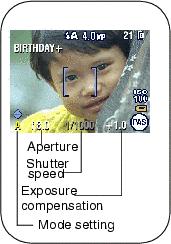
|
Aperture—also known as f-stop, controls the size of the lens opening, which determines the depth of field. Smaller f-numbers, for example f/2.8, refer to a bigger lens opening. Larger f-numbers, for example f/8, refer to a smaller lens opening. Larger f-numbers keep the main subject sharp; good for landscapes and well-lit conditions. Smaller f-numbers are good for portraits and low-light conditions. The highest and lowest aperture numbers may be affected by optical zoom. |
||
Shutter speed—controls how long the shutter stays open. A shaking hand icon  warns of slow shutter speeds. (Use a tripod for slow shutter speeds.) warns of slow shutter speeds. (Use a tripod for slow shutter speeds.) |
|||
|
Exposure Compensation—allows the user to manually adjust the exposure; good for controlling backlit or non-standard scenes. If the picture is too light, decrease the setting; if it's too dark, increase the setting. |
|||
Changing P, A, and S mode settings
The P, A, and S modes control the f-number, shutter speed, and exposure compensation. Use the Menu button to control all other settings.

|

|

|

|
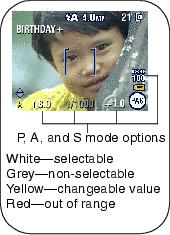
|
1.
Turn the Mode dial to PAS.
The mode options are displayed. |
||
|
2.
Press

 to: to:
|
|||
|
4.
Take a picture.
|
|||
Previous Next
 Auto
Auto
 Scene
Scene
 Sport
Sport
 Landscape
Landscape  Close-up
Close-up
 Video
Video  Favorites
Favorites 

 to select settings (see
to select settings (see 
 to select settings (see
to select settings (see 
 to select settings (see
to select settings (see 













 between the available settings.
between the available settings.  .
.