Kodak EasyShare V550 zoom digital camera — User's guide
Table of Contents > Taking pictures and videos > Reviewing pictures and videos
2 Taking pictures and videos
Reviewing pictures and videos
Press the Review button to view and work with your pictures and videos.
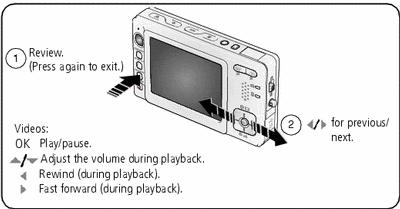
| NOTE: | To learn how to choose and view your favorite pictures, see Tagging pictures as favorites. To save battery power, use an EasyShare photo frame dock 2. (See www.kodak.com/go/v550accessories.) |
Magnifying a picture during review
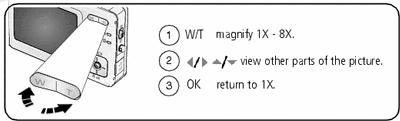
Viewing multi-up (thumbnails) during review
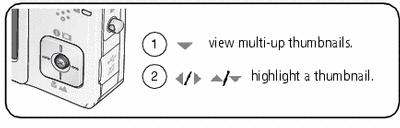
Understanding the review icons
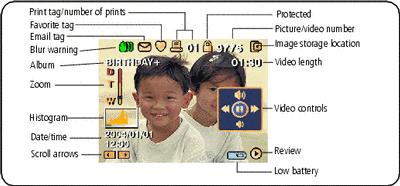
For details on blur warnings, see Understanding the blur warning icons.
Previous Next