Kodak EasyShare G600 printer dock — User's guide
Table of Contents > Using the printer dock with a USB flash drive > Printing pictures from a USB flash drive
6 Using the printer dock with a USB flash drive
Printing pictures from a USB flash drive

|

|

|

|
|
1.
Make sure your printer dock power is connected (Connecting the power) and your digital camera is docked (Docking the camera).
|
|||
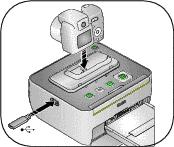
|
2.
Connect the USB flash drive to the USB device connector on your printer dock.
Either a print screen or the flash drive images appear on the camera screen, depending on whether or not your camera can display images from other devices. |
||
|
|||
|
3.
Follow the steps for printing from your digital camera (Printing from your digital camera) and changing your picture layout (Changing the printed picture layout).
|
|||
Previous Next