KODAK EASYSHARE M753/M853/MD853 zoom digital camera — Getting Started Guide
Table of Contents > Doing more with your camera > Using different picture-taking modes
1 Doing more with your camera
Using different picture-taking modes
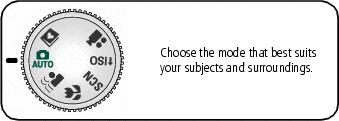
| Use this mode | For | |
|---|---|---|
|
|
Auto |
General picture taking—offers an excellent balance of image quality and ease of use. |
|
|
Minimizing the effects of camera shake and subject movement. |
|
|
|
Close-up |
Close range. Use available light instead of flash if possible. |
|
|
Scene |
Point-and-shoot simplicity when taking pictures under special conditions. (See Scene modes.) |
|
|
High ISO |
People in low-light scenes indoors using a higher ISO. |
|
|
Video |
Capturing video with sound. (See Taking a picture/video.) |
|
|
Favorites |
Reviewing favorite pictures. (See Reviewing pictures/videos.) |
Scene modes
Choose a Scene mode—for great pictures in practically any situation!
-
Turn the Mode dial to Scene
 .
. -
Press
If the mode description turns off before you finish reading it, press OK. to display Scene mode descriptions.
to display Scene mode descriptions.
-
Press OK to choose a Scene mode.
Previous Next






