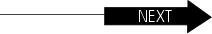KODAK EASYSHARE Digital Picture Frame — Wireless Setup Guide
Table of Contents > Install the software > Set up Windows Media player 11
2 Install the software
Set up Windows Media player 11
Windows Media player is installed! Now choose your settings.
-
On the Welcome screen, select Custom Settings.
We strongly recommend that you select Custom Settings. If you choose Express settings, the setup will take significantly longer (up to an hour).
-
Click
 .
. -
In the following setup screens (Select Privacy Options; Customize the Installation Options; Select the Default Music and Video Player), we recommend that you accept all options as they are presented, and then click
 .
. -
If the Choose an Online Store screen appears, select .
We strongly recommend that you do not choose to set up a store now. If you do, the setup will take significantly longer (up to an hour).
-
Click
A progress screen monitors the setup. When the setup is complete, Windows Media player 11 opens and displays available media files. .
.
Previous Next