KODAK EASYSHARE Digital Picture Frame — Wireless Setup Guide
Table of Contents > Install the software > Share media in Windows Media player 11
2 Install the software
Share media in Windows Media player 11
Set up Media Sharing so your frame and Windows Media player recognize each other.
-
Open Windows Media player 11 (if you already had Windows Media player 11 installed and bypassed the installation, Your frame and Windows Media player 11).
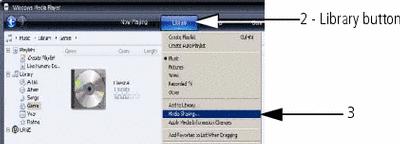
-
Click the
 button in the top menu bar.
button in the top menu bar. -
Select Media Sharing from the drop-down menu.

-
In the Media Sharing screen, select Share my media.
-
Click
 .
. 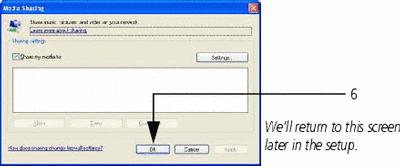
-
Click
 again.Your Windows Media player 11 setup is complete!
again.Your Windows Media player 11 setup is complete! -
Close Windows Media player by clicking
 in the top-right corner of the screen, then close your browser window.
in the top-right corner of the screen, then close your browser window. 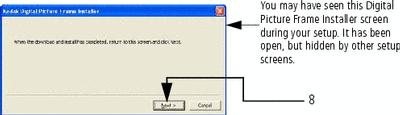
-
Click
 to start the Kodak EasyShare software Install Wizard.
to start the Kodak EasyShare software Install Wizard.
NEXT: Install and set up EasyShare software
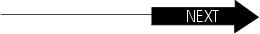
Previous Next