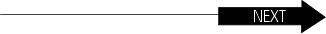KODAK EASYSHARE Digital Picture Frame — Wireless Setup Guide
Table of Contents > Install the software > Install and set up EasyShare software
2 Install the software
Install and set up EasyShare software
The CD that was packaged with your frame contains a special version of Kodak EasyShare software that lets you copy pictures between your computer and your frame.
Install EasyShare software now. Even if you already have EasyShare software on your computer, follow these installation instructions to upgrade to this special software version.
The Kodak EasyShare software Install Wizard opens on your computer. If you don't see this first screen, reload the EasyShare software CD that was packaged with your frame. 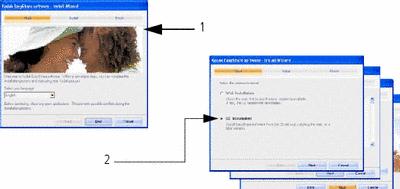
-
Follow the on-screen instructions to install the software.
-
IMPORTANT: On the Select a version to install screen, make sure you select CD installation, not Web installation.
When prompted, take a few minutes to electronically register your frame and software. To register later, visit www.kodak.com/go/register.
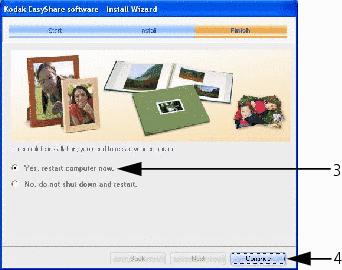
IMPORTANT: For Windows XP operating systems, you must restart your computer to compete the installation.
-
Select Yes, restart computer now.
-
Click
Your computer shuts down. EasyShare software opens when the computer restarts. .
.
Set up EasyShare software 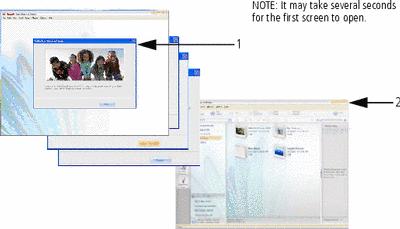
-
Follow the on-screen instructions to set up EasyShare software.
When the setup is complete, EasyShare software opens and your pictures are displayed in My Collection.
-
Close EasyShare software by clicking
 in the top-right corner of the screen.
in the top-right corner of the screen.
NEXT: Set up your wireless frame
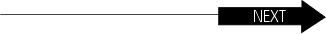
Previous Next