KODAK EASYSHARE Digital Picture Frame — Wireless Setup Guide
Table of Contents > Set up your wireless frame > Turn on the frame and select your language
3 Set up your wireless frame
Turn on the frame and select your language

|

|

|

|
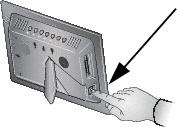
|
1.
Press the power switch to On.
You can leave the switch in the On position and then use the Power button  on the remote control to turn your frame on and off. on the remote control to turn your frame on and off.

|
||

|
2.
Press
 to highlight your language. to highlight your language. |
||
|
3.
Press OK.
|
|||
Previous Next