KODAK EASYSHARE Digital Picture Frame — Wireless Setup Guide
Table of Contents > Set up your wireless frame > Add shared folders on your computer (optional)
3 Set up your wireless frame
Add shared folders on your computer (optional)
Windows Media player 11 looks for media files (pictures, videos, music) in 2 places on your computer:
-
My Documents, these 3 folders: My Music, My Pictures, My Videos
-
Shared Documents, these 3 folders: Shared Music, Shared Pictures, Shared Videos
If you have media files in other folders on your computer, share them so you can view them on your frame.
Share folders
-
On your computer, open Windows Media player 11.
-
Click
 in the top menu bar.
in the top menu bar. -
Select Add to Library from the drop-down menu.
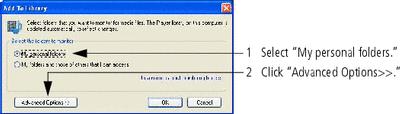
The contents of the shared folder are added to the Windows Media player Library. They are now accessible to your frame. Repeat these steps to share other folders.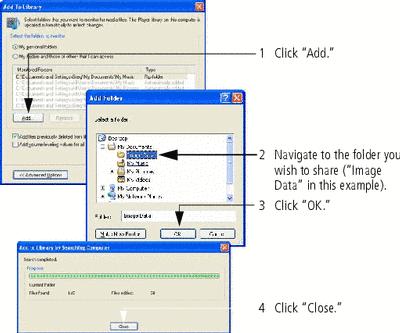
Previous Next