KODAK EASYSHARE Digital Picture Frame — Wireless Setup Guide
Table of Contents > Set up your wireless frame > Share your media with your frame
3 Set up your wireless frame
Share your media with your frame
You're almost done! Now return to your computer and open Windows Media player 11. You'll select your frame as a device with which your computer can share media files (pictures, videos, music). 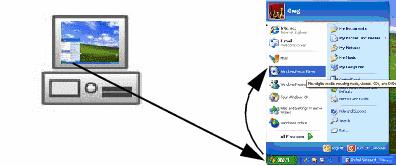
-
Open Windows Media player 11. Select Start > Windows Media Player.

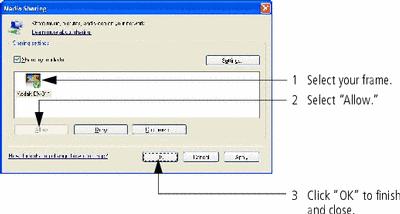
Your frame is now allowed to access the content on your host computer. Note the icon for your frame now has a green check mark.
NEXT: Add shared folders on your computer (optional)
OR 
NEXT: Set up your gallery account
Previous Next