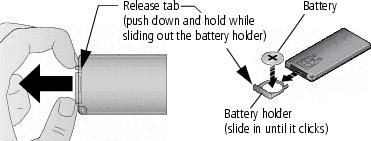Kodak EasyShare HDTV dock — User's guide
Table of Contents > Troubleshooting and support > HDTV dock problems
4 Troubleshooting and support
HDTV dock problems
| If... | Try one or more of the following |
|---|---|
|
Dock does not turn on. |
|
|
Remote control does not function. |
|
|
Dock does not recognize memory card. |
|
Previous Next