Kodak EasyShare V1073/V1273 digital camera — Extended user guide
Table of Contents > Taking pictures/videos > Using the flash
2 Taking pictures/videos
Using the flash

|

|

|

|
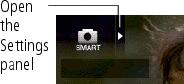
|
1.
In any Still mode, open the Settings panel.
|
||

|
2.
Tap Flash repeatedly, until the desired setting appears at the bottom of the LCD. (See the table, below.)
|
||
|
3.
Compose the scene. Press the Shutter button halfway, then completely down.
|
|||
Your camera saves the flash setting, even after you turn off the camera. To make the camera return to its default settings,
 .
.
Previous Next



