Kodak EasyShare Z1015 IS digital camera — User guide
Table of Contents > Using the advanced features > P, A, S, and M modes
3 Using the advanced features
P, A, S, and M modes
Use these modes when you want more control over your camera and pictures.
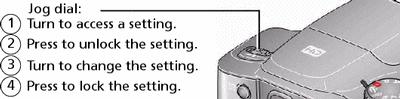
| NOTE: | Settings you change in P, A, S, or M modes apply only to pictures taken in those modes. The settings, including Flash, are maintained for P, A, S, and M modes—even when you change modes or turn off the camera. Use Reset Camera to reset P, A, S, or M mode to its default setting. |
Changing P, A, S, or M mode settings
PASM modes control the aperture, shutter speed, exposure compensation, flash compensation, and ISO. Use the Menu button to control all other settings.
-
Turn the Mode dial to P, A, S, or M.
-
Jog dial: Turn to access a setting. Press to unlock the setting. Turn to change the setting. Press to lock the setting. (See P, A, S, and M modes.)


|
ISO - adjust the camera's sensitivity to light. Higher ISO indicates greater sensitivity.
Flash Compensation - adjust flash brightness. Exposure Compensation - adjust the exposure (lighten or darken pictures). Shutter speed - control how long the shutter stays open. Aperture - (also known as f-stop) control the size of the lens opening, depth of field.
|
Previous Next



