Kodak EasyShare C610 digital camera — Extended user guide
Table of Contents > Working with pictures/videos > Reviewing pictures/videos
3 Working with pictures/videos
Reviewing pictures/videos
Press the Review button to view and work with your pictures/videos.

|

|

|

|

|
1.
Press the Review button.
|
||
|
2.
Press
 to view previous/next picture/video. to view previous/next picture/video. |
|||
Magnifying pictures

|

|

|

|

|
1.
While reviewing a picture, press W/T to magnify a picture up to 5X.
|
||
|
2.
Press

 to view other parts of the picture. Press OK to return to 1X. to view other parts of the picture. Press OK to return to 1X. |
|||
|
|||
Playing videos

|

|

|

|
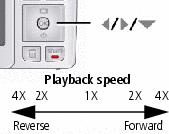
|
|
||
|
|||
|
|||
Viewing as thumbnails (multi-up)
-
Press the Review button.
-
Press W to change from single-picture view to multi-up thumbnails.
-
Press OK to return to single-picture view.
-
Press the Review button to exit Review.
-
Viewing picture/video information
-
Press the Review button.
-
Repeatedly press
 (Display
(Display  ) to turn on/off status icons and picture/video info.
) to turn on/off status icons and picture/video info. -
Press the Review button to exit Review.
-
Previous Next
 while at 1X, the view changes from single-picture to multi-up thumbnails. (See
while at 1X, the view changes from single-picture to multi-up thumbnails. (See  to play/pause.
to play/pause.  during playback to play at 2X, 4X.
during playback to play at 2X, 4X.  to reverse at 2X, 4X.
to reverse at 2X, 4X.