KODAK EASYSHARE M420 Digital Camera — Extended user guide
Table of Contents > Taking pictures/videos > Using different modes
2 Taking pictures/videos
Using different modes
Slide the Mode switch to the mode that best suits your subjects and surroundings.
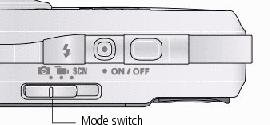
| Use this mode | For | |
|---|---|---|
|
|
Smart Capture |
General picture taking—it offers excellent image quality and ease of use.
You can choose the best picture size and aspect ratio for your needs—just press the Menu
|
|
|
Video |
Capturing video with sound. (See Taking a video.) |
|
|
Scene |
Point-and-shoot simplicity when taking pictures in practically any situation. (See Using Scene (SCN) modes.) |
Using Scene (SCN) modes
Choose a Scene mode—for great pictures in practically any situation!
-
Slide the Mode switch to SCN.
-
Press
If the mode description turns off before you finish reading it, press OK.
 to view scene mode descriptions.
to view scene mode descriptions.
-
Press OK to choose a Scene mode.
Previous Next

 button and choose Picture Size.
button and choose Picture Size. 
