KODAK SLICE Touchscreen Camera — Extended user guide
Table of Contents > Taking pictures/videos > Using zoom
2 Taking pictures/videos
Using zoom
Use optical zoom to get up to 5X closer to your subject while taking pictures. Press Telephoto (T) to zoom in. Press Wide Angle (W) to zoom out.
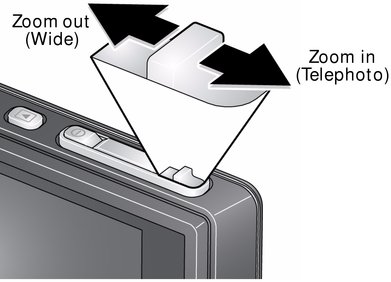
Use digital zoom to get up to 5X beyond optical zoom while taking pictures and videos. Press the zoom lever past Telephoto (T) the maximum optical zoom.
| NOTE: | You may notice decreased image quality when using digital zoom. |
Previous Next