KODAK SLICE Touchscreen Camera — Extended user guide
Table of Contents > Taking pictures/videos > Capture modes
2 Taking pictures/videos
Capture modes
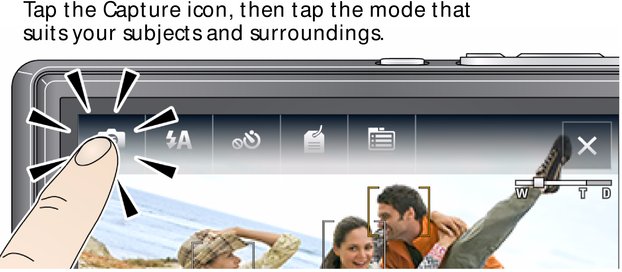
| Capture mode | For | |
|
|
Smart Capture |
General picture taking—it offers excellent image quality and ease of use.
You can choose the best picture size and aspect ratio for your needs—tap the Menu
|
|
|
Program |
More creative control. (See Using Program mode). |
|
|
Video |
Video with sound. (See Taking a video.) |
|
|
Scene |
Point-and-shoot simplicity when taking pictures under special conditions. (See Scene modes). |
To access the camera Help system, see Getting help from your camera.
Scene modes
Scene modes take the guesswork out of programming your camera. They let you take incredible pictures in a variety of unique situations.
-
Tap the Capture icon (Capture modes), then tap Scene
 .
. -
Tap a Scene mode to read its description.
NOTE: If the description turns off before you finish reading it, tap it again.
-
Tap X to choose a Scene mode.
Previous Next

 icon and choose Picture Size.
icon and choose Picture Size. 

