KODAK SLICE Touchscreen Digital Camera (Model R502) — User guide
Table of Contents > Taking pictures/videos > Taking a video
1 Taking pictures/videos
Taking a video
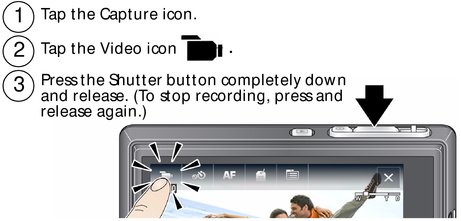
Reviewing the picture/video just taken
After you take a picture/video, the LCD displays a quickview for several seconds. (To dismiss the quickview sooner, press the Shutter button halfway or touch the screen.)
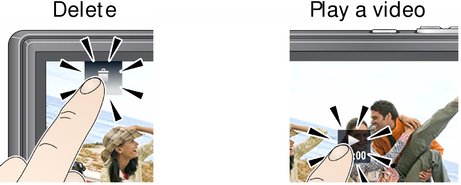
To review pictures/videos anytime, see Reviewing pictures.
Previous Next