KODAK SLICE Touchscreen Digital Camera (Model R502) — User guide
Table of Contents > Product Overview
 Loading the rechargeable battery
Loading the rechargeable battery
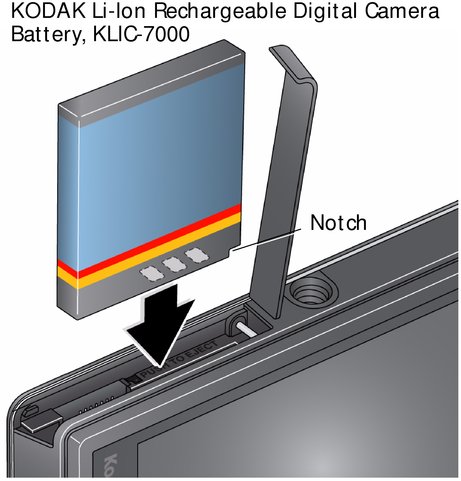
|
Charge the battery |
|
|
Purchase extra batteries for your trip or event |
|
|
See the Extended user guide |
 Charging the battery
Charging the battery
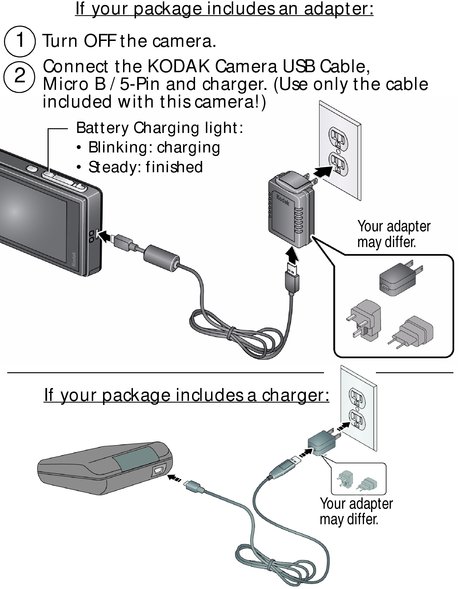
 Storing pictures on a microSD/SDHC Card
Storing pictures on a microSD/SDHC Card
You must purchase a microSD or microSDHC Card to store more pictures and videos.

|
CAUTION: Inserting or removing a card when the camera is on may damage the pictures, card, or camera. |
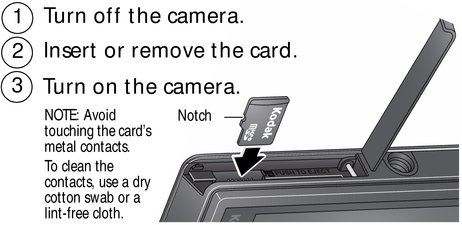
 Turning on the camera
Turning on the camera
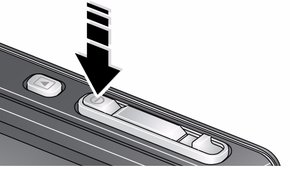
 Setting the language, date/time
Setting the language, date/time
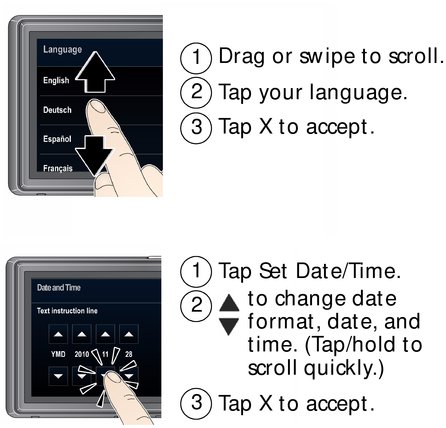
To learn more about using the touchscreen, Product views.
 Taking a picture
Taking a picture
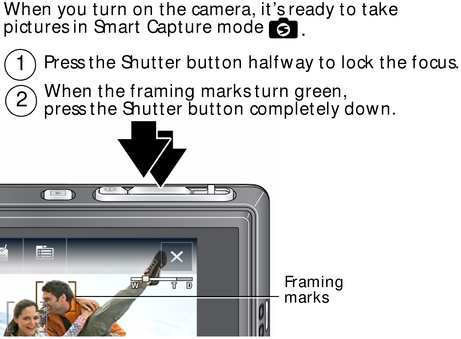
IMPORTANT: When you take a picture, your camera saves:
-
full-size pictures on your card, and
-
smaller copies of pictures in the SLICE Album
When you transfer pictures/videos to your computer, only the full-size versions (from your card or internal memory) are transferred. Your SLICE Album keeps copies, so you can relive the experience of each picture!
|
Learn more about SLICE Album |
|
|
See the Extended user guide |
Using picture-taking shortcuts
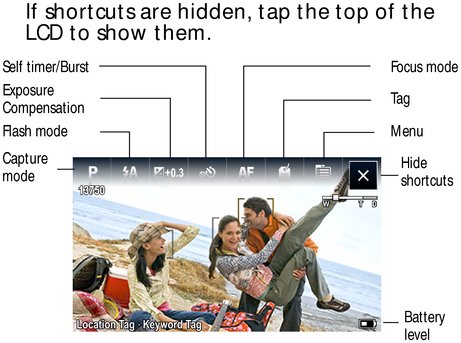
| IMPORTANT: | Know when your battery needs charging. |
The battery level icon works like the gas gauge in your car but appears only when the battery requires your attention. Charge the battery whenever necessary.
|
Charge the battery |
|
|
Purchase extra batteries for your trip or event |
 Reviewing pictures
Reviewing pictures

If the microSD Card icon is displayed, the newest picture/video from the card appears. (If the SLICE Album icon is displayed, tap it, then tap the microSD Card icon.)
Using the review shortcuts
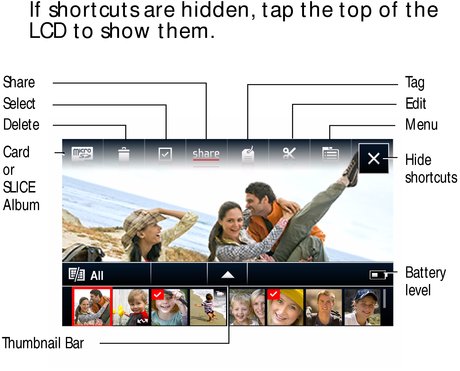
|
See the Extended user guide |
 Transferring pictures to your computer
Transferring pictures to your computer
Download KODAK Software—so it's easy to transfer and share pictures and videos. Make sure the computer is connected to the Internet. When you connect the camera to the computer, the KODAK Software Downloader automatically runs. Follow the prompts to download and install KODAK Software.*
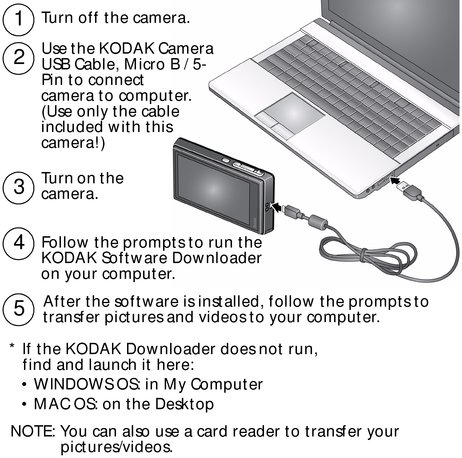
|
Download Software later |
Using on-camera Help
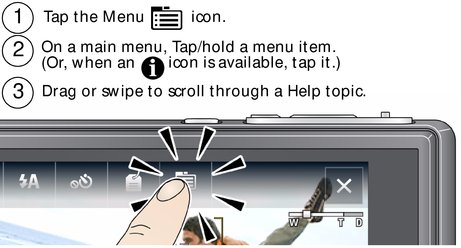
Sharing via social networking sites
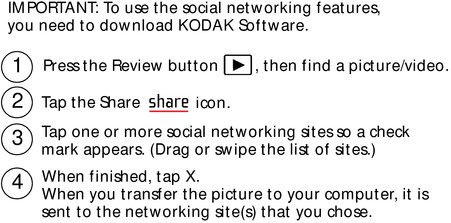
|
See the Extended user guide |
Keep learning about your camera!
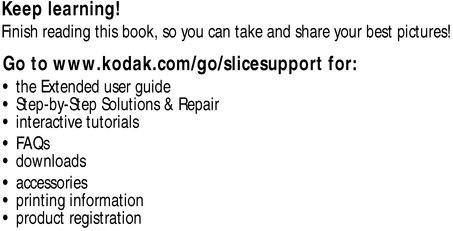
Front view
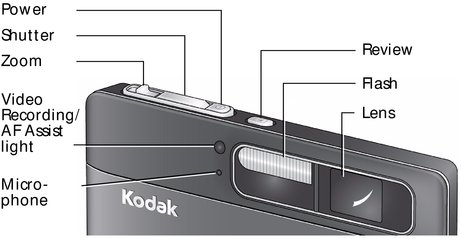
Back view
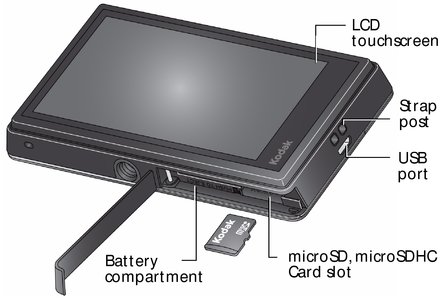
Using the touchscreen
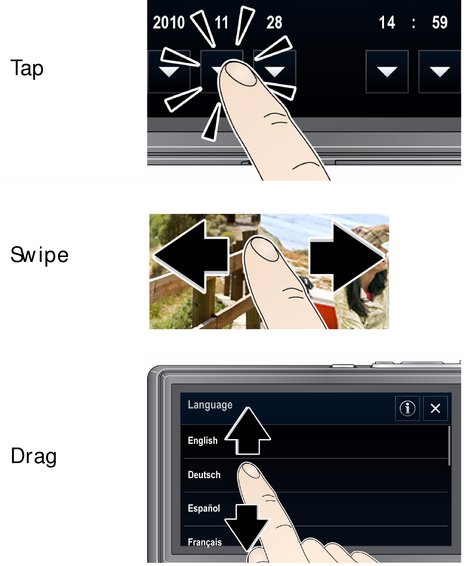
Previous Next