KODAK EASYSHARE TOUCH Camera / M577 — Extended user guide
Table of Contents > Taking pictures/videos > Using the zoom
2 Taking pictures/videos
Using the zoom
Use optical zoom to get closer to your subject before taking a picture or video. (If the zoom button is pressed during video recording, then digital zoom is used.)

|

|

|

|
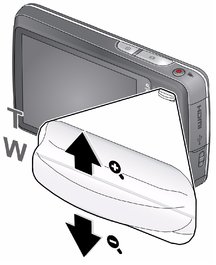
|
|||
|
2.
Press the zoom button toward Telephoto (T) to zoom in. Press toward Wide Angle (W) to zoom out.
|
|||
|
3.
Take the picture or video.
|
|||
| NOTE: | To get a focused picture every time, use the framing marks (Taking pictures in Smart Capture mode). |
Previous Next