KODAK EASYSHARE TOUCH Camera / M577 — Extended user guide
Table of Contents > Taking pictures/videos > Taking pictures in Smart Capture mode
2 Taking pictures/videos
Taking pictures in Smart Capture mode
When you turn on the camera the first time, it's ready to take pictures in Smart Capture mode  . After that, it remembers the last mode you used. To choose a different mode (Using different modes), tap
. After that, it remembers the last mode you used. To choose a different mode (Using different modes), tap  . You can also take pictures using the Touch Shutter feature (Taking pictures using the Touch Shutter feature).
. You can also take pictures using the Touch Shutter feature (Taking pictures using the Touch Shutter feature).
-
Use the LCD to compose the picture.
-
Press the Shutter button halfway to focus and set exposure. Framing marks indicate the camera focus area. If the camera is not focusing on the desired subject, release the Shutter button and recompose the scene.

-
Press the Shutter button completely down. The new picture is briefly displayed.
| IMPORTANT: | Press the Share button to share anytime. To learn more, see Sharing through email and social networks. |
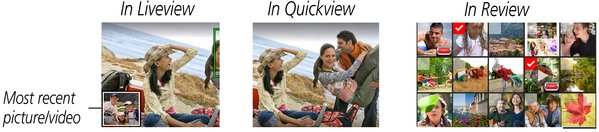
Taking pictures using the Touch Shutter feature
For convenience, you can take pictures using the Touch Shutter feature. The camera focuses on the area you touch, then takes a picture.
| NOTE: | When the touch shutter is off, the icon shown is  . . |
-
Tap Touch Shutter
The LCD displays the Touch Shutter square. .
.
-
Use the LCD to compose the picture.

-
To take a picture, tap the desired area of focus inside the Touch Shutter square.
The camera focuses on the area you touched and takes a picture. The camera stays in Touch Shutter mode until you turn it off. You can also use the Shutter button to take a picture.
| NOTE: | You can also use Touch Shutter in Self-timer and Burst modes, but not in Panorama. |
Reviewing the picture/video just taken
After you take a picture/video, the LCD displays a quickview for several seconds. The picture/video is saved unless you tap Delete  . (To dismiss the quickview and get back to taking pictures right away, press the Shutter button halfway.)
. (To dismiss the quickview and get back to taking pictures right away, press the Shutter button halfway.)
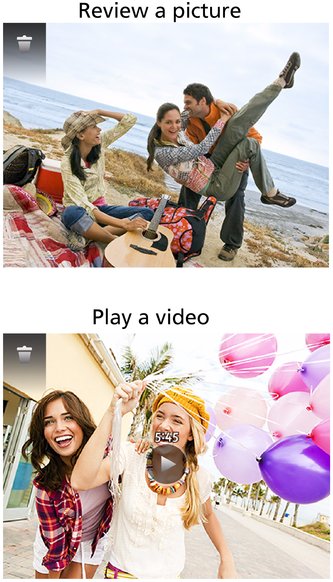
To review pictures/videos anytime, see Reviewing pictures/videos.
Previous Next