KODAK EASYSHARE Camera / Z5010 — Extended user guide
Table of Contents > Taking pictures/videos > Taking pictures in Smart Capture mode
2 Taking pictures/videos
Taking pictures in Smart Capture mode
-
Turn the Mode dial to Smart Capture
 .
. -
Use the LCD to compose the picture.

-
Press the Shutter button halfway to focus and set exposure. Green framing marks indicate successful focus. If the camera is not focusing on the desired subject, or if red brackets or "AF" appear, release the Shutter button and recompose the scene.
-
Press the Shutter button completely down. The new picture is briefly displayed. If you don't like it, press the Delete button, then follow the prompts. (To delete a picture later, Deleting pictures/videos)
Other picture-taking features
-
To view available tools, press the Info button
 . Press
. Press  to choose a tool, then press OK.
to choose a tool, then press OK. -
To review, tag, and edit pictures and videos, press the Review button
 (Reviewing and editing).
(Reviewing and editing). -
To change camera settings, Doing more with your camera.
-
If it's hard to see the LCD, you can adjust the brightness (
 ).
).
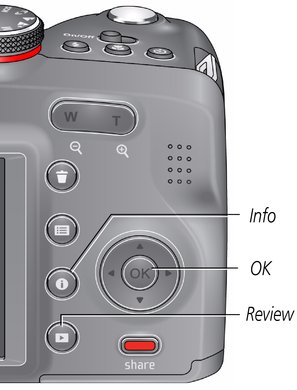
Previous Next