Kodak EasyShare DX4530 zoom digital camera — User's Guide
Table of Contents > Using the Optional Camera Dock II > Installing the Battery in the Camera
9 Using the Optional Camera Dock II
Installing the Battery in the Camera
The camera dock will only charge the Ni-MH battery (not other batteries).

|

|

|

|
||
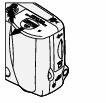
|
1.
Turn off the camera.
|
||||
|
2.
Open the battery door.
|
|||||
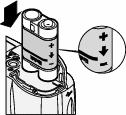
|
3.
Install the battery as shown.
|
||||
|
4.
Close the battery door.
|
|||||
| IMPORTANT: | The battery is not charged when you receive it. See Charging the Battery for charging instructions. |
Previous Next
