Kodak EasyShare DX6490 zoom digital camera — User's Guide
Table of Contents > Taking Pictures > Using the Flip-up Flash
2 Taking Pictures
Using the Flip-up Flash
Use the flash when you take pictures at night, indoors, or outdoors in heavy shadows. Flash is effective between 2 - 16 ft (0.6 - 4.9 m) in Wide angle @ ISO 140 and between 3.3 - 13.8 ft (1.0 - 4.2 m) in Telephoto @ ISO 200.
The flash setting can be changed in any Still mode except Burst. The default flash setting is restored when you exit the mode or turn off the camera, except in PASM mode (see Flash Settings In Each Mode).
Changing the Flash Settings

|

|

|

|
|
1.
Slide the open
 flash button to open the flash unit. flash button to open the flash unit. The flash unit must be open to use the flash or change the flash setting. |
|||
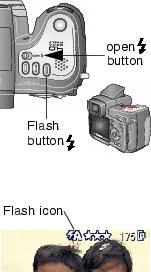
|
2.
Press the
 button repeatedly to scroll through the flash options. button repeatedly to scroll through the flash options. The active flash icon is displayed in the EVF or LCD screen status area (Capture Modes).  Auto* (default)—flash fires when the lighting conditions require it. Auto* (default)—flash fires when the lighting conditions require it.  Fill—flash fires every time you take a picture, regardless of the lighting conditions.
Fill—flash fires every time you take a picture, regardless of the lighting conditions.  Red-eye*—flash fires once so the subject's eyes become accustomed to the flash, then fires again when the picture is taken (if the scene requires Red-eye reduction).
Red-eye*—flash fires once so the subject's eyes become accustomed to the flash, then fires again when the picture is taken (if the scene requires Red-eye reduction).  Off—flash never fires (flash is always Off when the flash unit is closed).
Off—flash never fires (flash is always Off when the flash unit is closed). |
||
* The flash may fire, even in bright outdoor conditions, if the background is brighter than your subject.
Flash Icon Behavior
| Flash icon | Cause | Action |
|---|---|---|
|
Blinking |
Flash is recharging. |
Wait. Take picture when the icon stops blinking. |
|
Blinking red- |
Flash button is pressed, flash unit is closed. |
Open flash unit or take picture without flash. |
Flash Settings In Each Mode
Flash settings are pre-set for each picture taking mode.
|
Capture Mode |
Default Flash Setting |
Available Flash Settings (press the Flash button to change) |
To Return to the Default Flash Setting: |
|
|
|
Auto |
Auto* |
Auto, Flash Off, Fill Flash, Red-eye |
Exit the mode or turn off the camera. |
|
|
PASM |
Auto |
Reset manual options (see Resetting Manual Settings to Defaults). |
|
|
|
Sport |
Auto |
Exit the mode or turn off the camera. |
|
|
|
Portrait |
Auto* |
||
|
|
Night |
Auto* |
||
|
|
Video |
Off |
None |
Flash cannot be turned on. |
|
|
Burst |
Off |
||
* In these modes, when you change to Red-eye, it remains until you change it.
Previous Next







