

Rotate an image 90 clockwise or counter-clockwise.
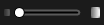
Enlarge or reduce the image size in the preview window.
Note: After enlarging the image, click and drag anywhere on the image to reposition it.
Remove
Remove selected images from the picture tray.
Select More
Add images to the picture tray.
Back
Return to the previous screen.
Next
Continue to the Finish screen.
Cancel
Empty the picture tray and return to the main screen.