Kodak EasyShare Z885 zoom digital camera — User's guide
Table of Contents > Taking pictures/videos > Capture modes
2 Taking pictures/videos
Capture modes
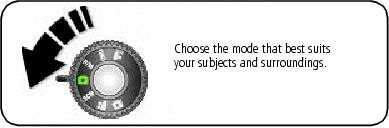
| Capture mode | For |
|---|---|
|
|
General picture-taking. When the Shutter button is pressed halfway, faces are detected, the scene is analyzed, and the best settings are applied. Pictures are taken in Auto mode if the Scene (SCN) mode cannot be determined. |
|
|
More creative control. (See P and M modes.) Program and Manual modes. |
|
|
People in low-light scenes indoors using a higher ISO. |
|
|
Minimizing the effects of camera shake and subject movement. |
|
|
Point-and-shoot simplicity when taking pictures under special conditions. (See Scene modes.) |
|
|
Capturing video with sound. (See Taking a video.) |
|
|
Viewing favorite pictures. (See Tagging pictures as favorites.) |
Scene modes
-
Turn the Mode dial to Scene
 .
. -
Press

 to display Scene mode descriptions.
to display Scene mode descriptions. NOTE: If the mode description turns off before you finish reading it, press OK.
-
Press OK to choose a Scene mode.
Previous Next
 Smart Scene
Smart Scene  P, M
P, M
 High ISO
High ISO
 Digital Image Stabilization
Digital Image Stabilization
 Scene
Scene
 Video
Video
 Favorites
Favorites
