Kodak EasyShare digital picture frame — User's guide
Table of Contents > Getting started > Using the remote control
1 Getting started
Using the remote control
Activating the remote control
An activation tab protects the remote control's battery during shipment.

|

|

|

|

|
|
||
Storing the remote control

|

|

|

|

|
|||
|
2.
Slide the remote into the holder for convenient, out-of-the-way storage.
|
|||
Replacing the remote control battery
| NOTE: | Replace with a CR2025, 3V lithium cell battery. |

|

|

|

|
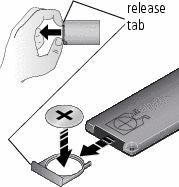
|
1.
Push and hold the release tab while pulling the battery holder out of the remote. Follow the graphic on the back of the remote control.
|
||
|
2.
Place the new battery in the holder with the plus sign (+) facing up as shown.
|
|||
|
3.
Slide the battery and holder into the remote until it clicks into place.
|
|||
Using the remote control buttons
Some buttons are also on the back of the frame (Product views). They operate identically.

|

|

|

|
||||||||||||||||||||||||||||||||||||||||||||||||||||||

|
|
||||||||||||||||||||||||||||||||||||||||||||||||||||||||
Previous Next
















