Kodak EasyShare digital picture frame — User's guide
for SV710, SV811, EX811, SV1011, EX1011
For help with your picture frame, www.kodak.com/go/digitalframesupport
Table of Contents
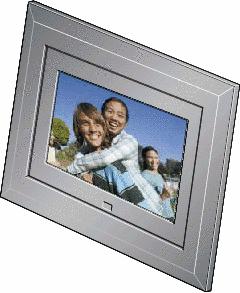
|
Next