Kodak EasyShare digital picture frame — User's guide
Table of Contents > Doing more with your frame > Deleting pictures/videos
3 Doing more with your frame
Deleting pictures/videos

|

|

|

|
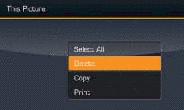
|
1.
Press
 to find a picture/video, then press to find a picture/video, then press  . . |
||
|
2.
Press
 to highlight Delete, then press OK. to highlight Delete, then press OK. |
|||
|
3.
Highlight Delete and press OK again to confirm. To cancel the deletion, highlight Exit and press OK.
The picture/video is deleted. To delete multiple pictures/videos, Selecting multiple pictures/videos. |
|||
| NOTE: | You can delete pictures/videos from a card, internal memory, and some USB devices. |
Previous Next