KODAK EASYSHARE Digital Frame — S730
Table of Contents > Getting started > Setting up your frame
1 Getting started
Setting up your frame
Setting up the stand
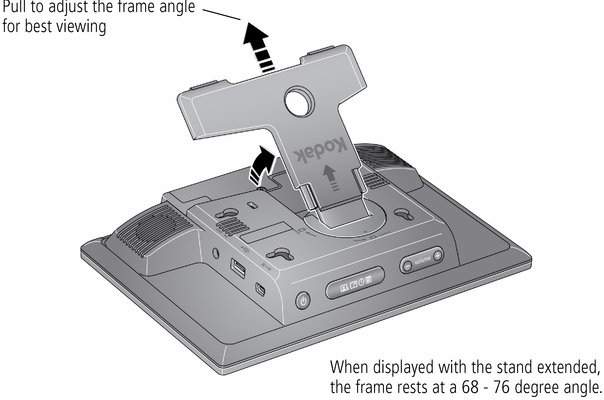
Your frame displays pictures in landscape orientation  . To change to portrait orientation
. To change to portrait orientation  , Changing your frame orientation.
, Changing your frame orientation.
Attaching the power cable

|
CAUTION: Do not use this power cable with other devices, including digital cameras. |
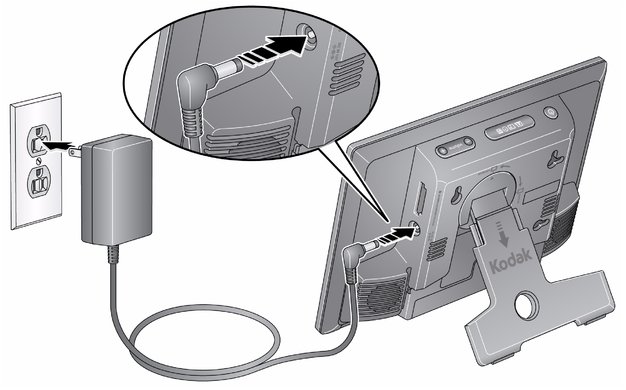
-
Your power cable may look different from the one pictured. Use the plug that accommodates your type of power outlet.
-
The battery charges whenever the frame is connected to AC power. Leave connected for at least 3 hours for full charge. For more about charging and using battery power, see Charging the battery.
Turning your frame on and off
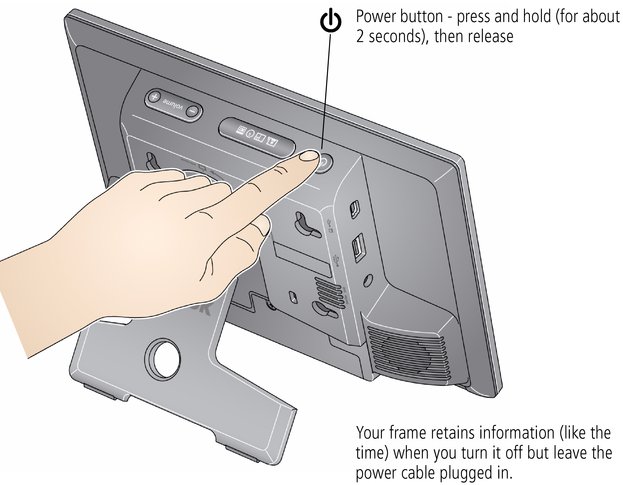
| NOTE: | Your frame may have a pre-loaded video or pictures, which start playing if you don't have your own pictures loaded (on a memory card, USB device, or copied into internal memory). You cannot delete the preloaded video or pictures. |
Previous Next