KODAK EASYSHARE Digital Frame — S730
Table of Contents > Getting started > Installing the software
1 Getting started
Installing the software
The CD that was packaged with your frame contains two applications that work well independently, but also work together for the best experience with your frame:
-
KODAK EASYSHARE Digital Display Software
 —manage your frame right from your computer, and use the Sync feature to copy all your pictures from your computer to your frame's internal memory (see Copying your computer's entire picture collection).
—manage your frame right from your computer, and use the Sync feature to copy all your pictures from your computer to your frame's internal memory (see Copying your computer's entire picture collection). -
KODAK EASYSHARE Software
 —organize, edit, and share your pictures.
—organize, edit, and share your pictures.
| IMPORTANT: | We recommend that you install both. If you already have EASYSHARE Software on your computer, upgrade to this version for additional features. |

|

|

|

|
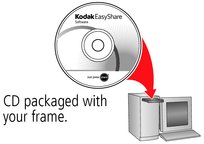
|
1.
Insert the CD into your computer.
|
||
|
2.
Follow the on-screen instructions to install the software.
|
|||
|
3.
Double-click
 to open EASYSHARE Digital Display Software if it doesn't open automatically. to open EASYSHARE Digital Display Software if it doesn't open automatically. |
|||
When prompted, take a few minutes to electronically register your frame and software for exclusive tips and offers. To register later, visit www.kodak.com/go/register.
Previous Next