KODAK PLAYTOUCH Video Camera — Extended user guide
Table of Contents > Doing more with your camera > Viewing on a TV
3 Doing more with your camera
Viewing on a TV
-
We recommend that you plug the camera into a power outlet (see Charging the battery in-camera).
-
Ensure that the TV menu settings are correct for an HDMI or AV connection.
-
For stereo playback, use the HDMI cable and stereo speakers on your TV or receiver.
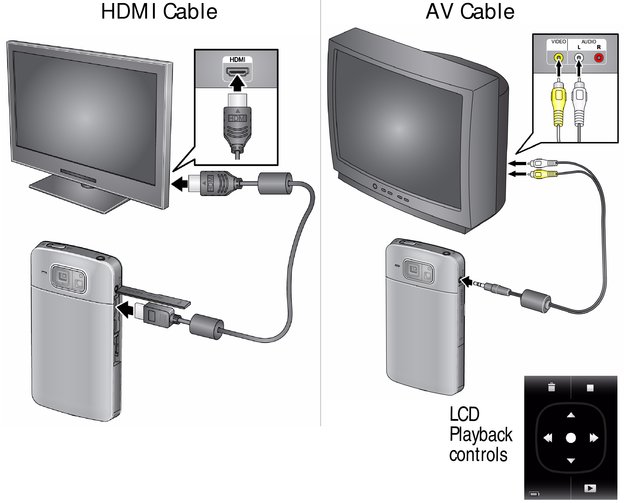
|
Set Video Out (NTSC/PAL) |
|
|
Use the remote control (optional accessory) |
|
|
Purchase accessories |
Previous Next
