KODAK ESP C315 All-in-One Printer — User's Manual
Table of Contents > Maintaining Your Printer > Replacing the printhead
9 Maintaining Your Printer
Replacing the printhead
| IMPORTANT: | Replacing the printhead is not a regular maintenance procedure. Replace the printhead only if you receive a new printhead from Kodak. |
To replace the printhead:
-
Make sure your printer is on.
-
Lift the printer access door, and wait for the carriage to move to the access position.
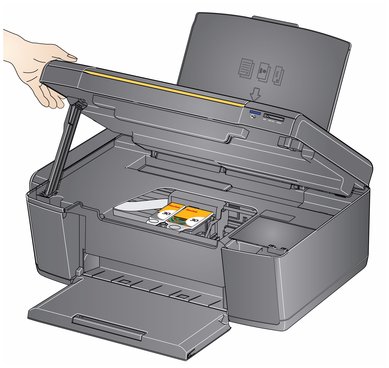
-
Remove both ink cartridges and set them aside.

-
Unlatch the used printhead by lifting the button in the center of the carriage.
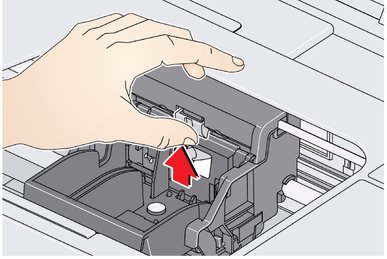
-
Lift the used printhead out of the carriage .

-
Remove the new printhead from its bag.
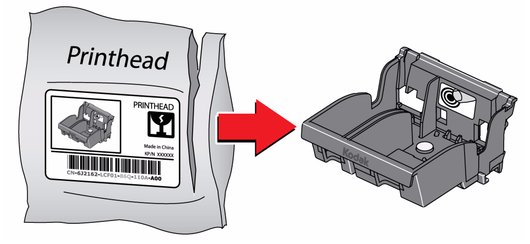

CAUTION:
Do not touch the copper contacts on the printhead, as doing so may damage the printhead.
-
Remove the plastic protective cap.
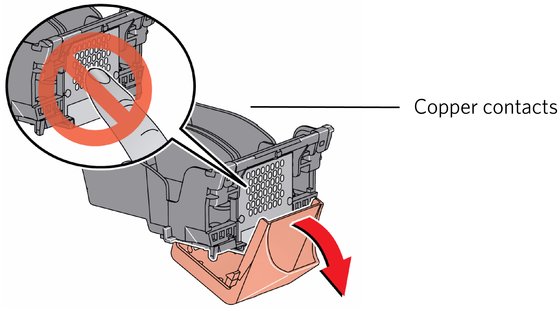
IMPORTANT: Be careful not to scratch or touch the copper contacts while inserting the printhead.
-
Place the new printhead into the carriage.
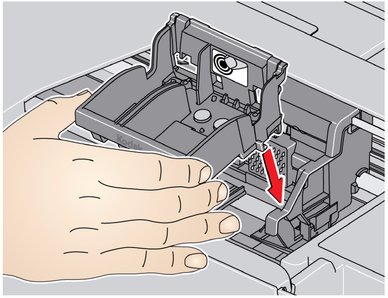
-
Push firmly against the target label of the printhead until you hear a loud snap.

-
Insert the black ink cartridge into the printhead.

-
Press down on the ink cartridge until you hear it click into position.
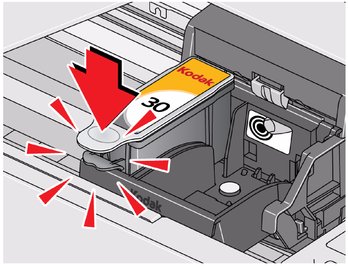
-
Repeat steps 10 - 11 for the color ink cartridge.
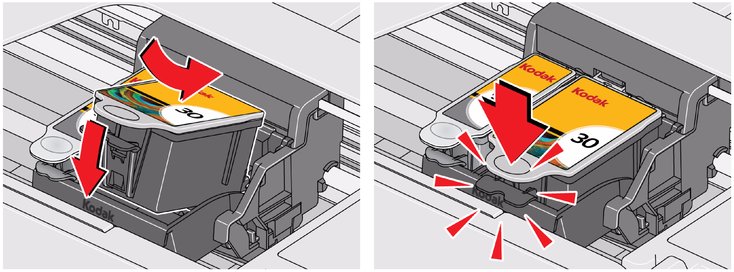
-
Close the printer access door.
The printer detects the new printhead. Follow the instructions on the LCD to calibrate your printer.
Previous Next