KODAK EASYSHARE LS420 Digital Camera — User's Guide
Table of Contents > Taking Videos > Displaying the Date/Time on Videos
3 Taking Videos
Displaying the Date/Time on Videos
To display the video capture date and time for the first five seconds of the video playback:

|

|

|

|
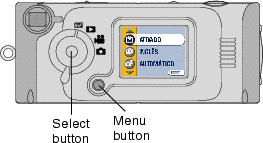
|
2.
Turn the Mode dial to Setup
 . . |
||
|
3.
Highlight Video Playback Display
 , then press the Select button. , then press the Select button. |
|||

|
4.
Highlight an option, then press the Select button.
|
||
|
5.
Press the Menu button to turn off the menu.
|
|||
Previous Next