Kodak EasyShare printer dock plus — User's Guide
Table of Contents > Printing without a computer > Printing from the internal SD/MMC card reader
3 Printing without a computer
Printing from the internal SD/MMC card reader
Use the built-in card slot to print pictures directly from your SD/MMC card.
| NOTE: | To help you select pictures to print, dock your EasyShare camera (see Docking and charging your EasyShare digital camera) before inserting the card into the SD/MMC card slot. |

|

|

|

|
||||
|
1.
Open the accessory door on the printer dock.
|
|||||||
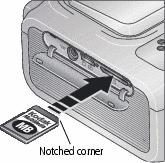
|
2.
Orient the card as shown, then push the card into the SD/MMC card slot to seat the connector.
The SD/MMC card slot light blinks while the printer dock reads the card, then glows steady green.
|
||||||
To remove the card, pull it out.
Purchase an SD or MMC card and other accessories at a retailer of Kodak products, or visit www.kodak.com/go/accessories.
Previous Next
 .
.  .
.